





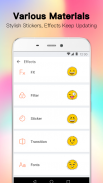


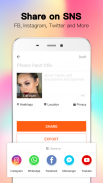
VivaVideo Lite
Slideshow Maker

Description of VivaVideo Lite: Slideshow Maker
VivaVideo Lite is a versatile slideshow maker and video editing application designed for the Android platform. It offers users an array of tools to create and edit movie clips effortlessly. This app is particularly useful for those looking to enhance their video content with various editing features and a large selection of footage. Users can easily download VivaVideo Lite to begin crafting their personalized videos.
The app boasts a range of functionalities to cater to different editing needs. One prominent aspect is the almighty movie clip feature, which includes precise trimming, allowing users to prune their footage down to 0.1-second accuracy. This ensures that every clip maintains the desired length without superfluous content. Additionally, the shifting feature offers a 0.2-scale adjustment, enabling users to alter the film's tempo from its original speed to four times faster while retaining the original audio.
VivaVideo Lite also includes a reverse feature, allowing users to create a striking effect by playing clips backward, reminiscent of a time machine experience. The app supports various video proportions such as 1:1, 4:3, and 16:9, catering to different platform requirements and personal preferences. Users can adjust visual elements through toning options, enabling modifications to brightness, contrast, saturation, and other aspects to achieve the desired look.
For users who want to quickly compile videos, the album MV feature allows for direct import of photos from local albums. With just one click, users can apply thematic templates to transform their photos into engaging video presentations. This feature simplifies the process of creating memorable slideshows without extensive editing knowledge.
Creative shooting capabilities within VivaVideo Lite expand the app's utility. The app supports high-definition video recording in multiple sizes, including 16:9 and 1:1 formats. Users can apply instant filters, utilize countdown timers, and incorporate grid overlays for enhanced shooting precision. A beautifying lens feature is available, allowing users to adjust skin tones and apply various filters designed to enhance visual appeal.
The music lens option synchronizes video content with selected music, enabling users to create dynamic videos that resonate with rhythm and energy. The picture-in-picture feature facilitates multi-screen presentations, making it easier to convey messages effectively to the audience.
A vast library of film materials is incorporated into the app. Users can access popular themes from different seasons and events, such as summer, graduation, and parties. This extensive collection allows creators to add a personal touch to their videos, making each project unique. Retro film filters are available to enhance the overall quality of clips, imbuing them with a nostalgic aesthetic.
In terms of audio, VivaVideo Lite provides access to a scenic music library and sound effect options, allowing users to enrich their videos with suitable background music and effects. The sticker feature includes a selection of cute animation stickers that can be added to videos, offering an entertaining way to enhance visual storytelling. Users can also incorporate a variety of subtitles, including minimalist animations and hand-drawn styles, to further engage viewers.
Font support is comprehensive, featuring styles ranging from hand-painted to Ming Dynasty calligraphy, enabling users to customize text elements within their videos. This flexibility ensures that creators can tailor their content to reflect their individual style and message.
When it comes to sharing creations, VivaVideo Lite facilitates easy exporting of finished videos to local albums with a single click. The app supports various video quality specifications, including 480p, 720p, and 1080p, allowing users to choose the best resolution for their needs. Sharing options include major social media platforms, making it simple for users to showcase their work to a broader audience.
VivaVideo Lite stands out as a practical tool for video editing and slideshow creation. Its combination of editing features, creative shooting capabilities, and extensive film materials makes it suitable for a wide range of users. Whether for personal projects, social media content, or professional presentations, this app provides essential tools to enhance video creativity. With its user-friendly interface and powerful functionalities, it caters to those seeking an effective solution for video editing on the Android platform.






























